XFreq for Core 2
Wednesday March 26th, 2014By: CyrIngXFreq is on its way to be compatible with the Core 2 processor.
XFreq is on its way to be compatible with the Core 2 processor.
The x2topology program enumerates the topology of the Core processor.
Data of each Core are retrieved through iterative calls of the CPUID instruction.




The instructions are specified in the wiki; the main steps are:
through a Shell script which processes all Cores,
x2topology_np.c is a new release of the program which set the Cores affinity through a call to the pthread_setaffinity_np() function.

The formula used in xfreq.c to compute the Intel Core i7 Processor ratios is the following :
Ratio = TR × { d(URC) ÷ d(TSC) } × OR
where :
TR the TurboRatio = d(UCC) ÷ d(URC)
OR the OperatingRatio = MSR(MSR_PLATFORM_INFO[15-8])
UCC the Unhalted Core Cycles = MSR(IA32_FIXED_CTR1)
URC the Unhalted Reference Cycles = MSR(IA32_FIXED_CTR2)
TSC the Time Stamp Counter = MSR(IA32_TIME_STAMP_COUNTER)
The d(N) Delta function substracts the N values sampled at time period T(t) and T(t-1)
illustration :
(t-1) (t)
Cycles: .......... T0 .......... T1 .......... T2 .......... T3 .......... T4 .......... T5 .......... T6
OR : .......... 12 .......... 12 .......... 20 .......... 12 .......... 12 .......... 20 .......... 12
TSC : ........ 2660 ........ 5320 ........ 7980 ....... 10640 ....... 13300 ....... 15960 ...... 18620
[ d(TSC) = 2660 ]
URC : ......... 200 .... "halted" ......... 201 ......... 202 ....... 2862 ......... 5522 ..... "halted"
[ d(URC) = 2660 ]
UCC : ......... 100 .... "halted" .... "halted" .... "halted" ....... 2760 ......... 4090 ..... "halted"
[ d(UCC) = 1330 ]
Ratio at time (t) is :
Ratio = (2660 ÷ 2660) × (1330 ÷ 2660) × 20
Ratio = 10
With a BCLK clock set to 133 MHz, the Core Processor frequency is given by :
Freq = 133 x 10
Freq = 1330 Mhz
CyrIng
archlinux-xfreq.iso 510MB to download and burn to a CD or copy to any USB thumb key.
Restart the computer, choosing CD or USB key as the boot drive then select your locale, among English, French, German or Spanish.
You will go straight to an X Terminal.
Enter the following commands :
Remark. NMI Watchdog is disabled because it interferes with XFreq when reading counters :
If you want to contribute to XFreq, this Live CD is ready for development :
The XFreq working directory layout is as follow :
src/XFreq/xfreq.c [source code] src/XFreq/xfreq.h [header] src/XFreq/Makefile [command line compilation] src/XFreq/README [project history] src/XFreq/XFreq.cbp [codeblocks file] src/XFreq/bin/xfreq [the exec file]
Please let us know about the results of this Live CD and the execution of XFreq. In your comments we will appreciate the feature of your system (processor model, RAM timings, BIOS readings)
— Edit —
Benchmark tools packed into the CD :
The [Windows] key is associated with the window manager dwm and the following combinations:
Do a screenshot, record a video of your benchmark results with scrot and recordmydesktop.
filezilla and firefox included.
CyrIng
[ Nightly Build ]
Version 0.16 : new, an “All-in-One” window is available when starting with argument ‘-D 1′
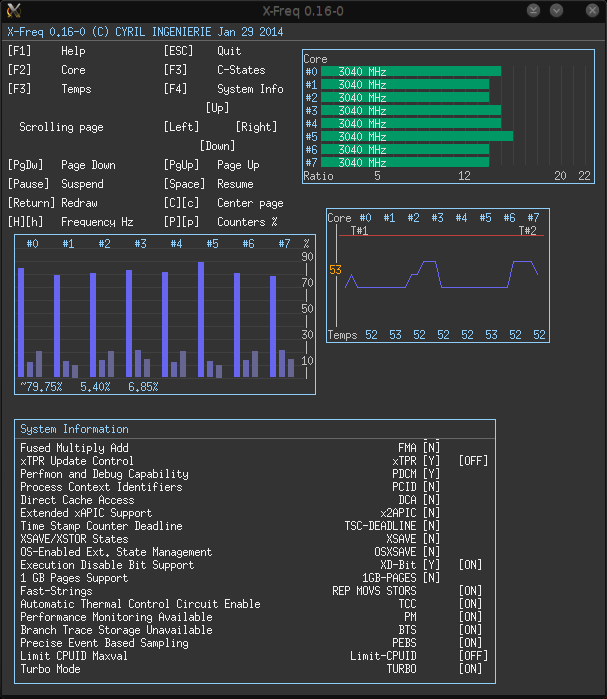
Version 0.15 : Two new Widgets are available, while the Core Widget is enhanced with a Wallboard.
The System Info Widget now gathers details about Processor, RAM and BIOS.
The rest of the new features is displayed in the menu.
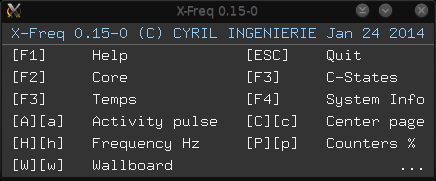
Release 0.12 : Use the MSR performance counters to provide a better computation accuracy of the Cores frequency multiplier.
Release 0.11 : New pages added to display the specifications of the Processor, RAM, BIOS.
Btw, Help is available from [F1] key.
Release 0.10 : MSR optimisation ; double buffering
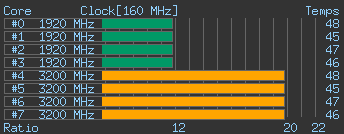
Release 0.08 adds the Core DTS temperature.
A README file is available in the FTS