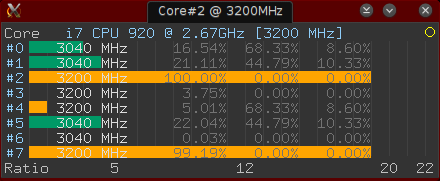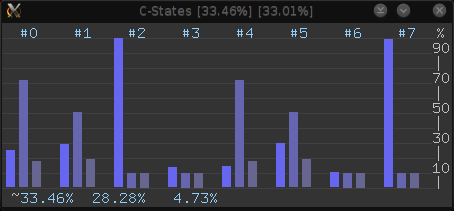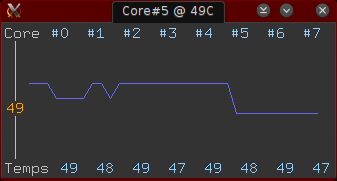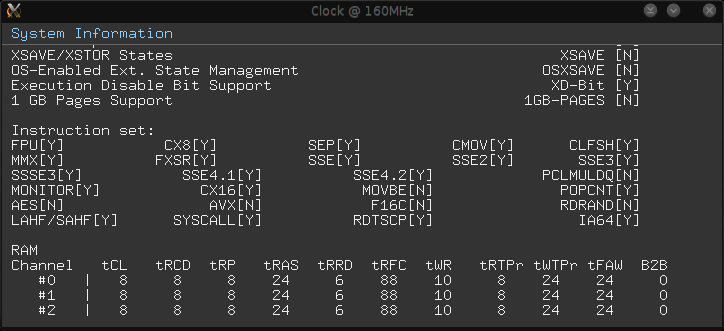XFreq : a Core i7 Widget for Linux
Tuesday January 14th, 2014By: CyrIng[ Nightly Build ]
Version 0.16 : new, an “All-in-One” window is available when starting with argument ‘-D 1′
- MSR reading thread has been optimized.
- One TSC is assigned per logical Core.
- Added Processor features into System Information.
- Attempt to display the temperature Thresholds #1 & #2
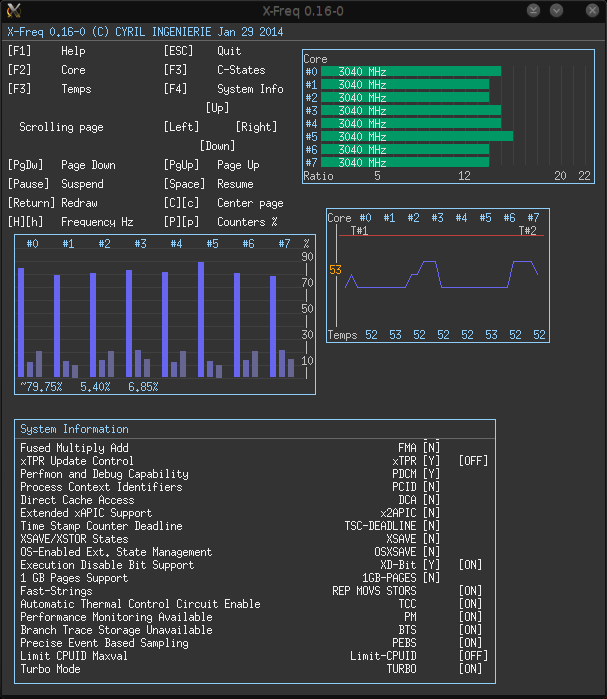
Version 0.15 : Two new Widgets are available, while the Core Widget is enhanced with a Wallboard.
- C-states
- Temperature
The System Info Widget now gathers details about Processor, RAM and BIOS.
The rest of the new features is displayed in the menu.
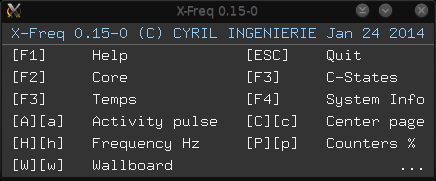
Release 0.12 : Use the MSR performance counters to provide a better computation accuracy of the Cores frequency multiplier.
Release 0.11 : New pages added to display the specifications of the Processor, RAM, BIOS.
Btw, Help is available from [F1] key.
Release 0.10 : MSR optimisation ; double buffering
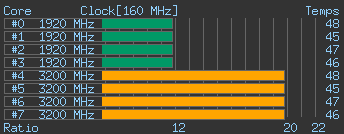
Release 0.08 adds the Core DTS temperature.
A README file is available in the FTS