Android
Sunday October 20th, 2013By: CyrIngFirst steps with the Android SDK
ArchLinux
Install the Android SDK on ArchLinux
$ yaourt android-sdk
$ yaourt android-udev
$ yaourt android-sdk-platform-tools
$ yaourt android-udev
$ yaourt android-sdk-platform-tools
Follow the wiki steps to set your user account as the owner of the directory /opt/android-sdk
Remember to restart your Linux session to make your actual membership to group android
Software Development Kit
Download the SDK
$ yaourt
.

.
Select any package tree which is your application development target.
.

.

.
Development Environment
Install Eclipse for Android
$ yaourt eclipse-android
Configure Eclipse
$ eclipse
Select menu : Window –> Preferences ; in the Android tab, browse to the SDK directory as below
.

Create your first App
Select menu : File –> New –> Android Application Project
.

.
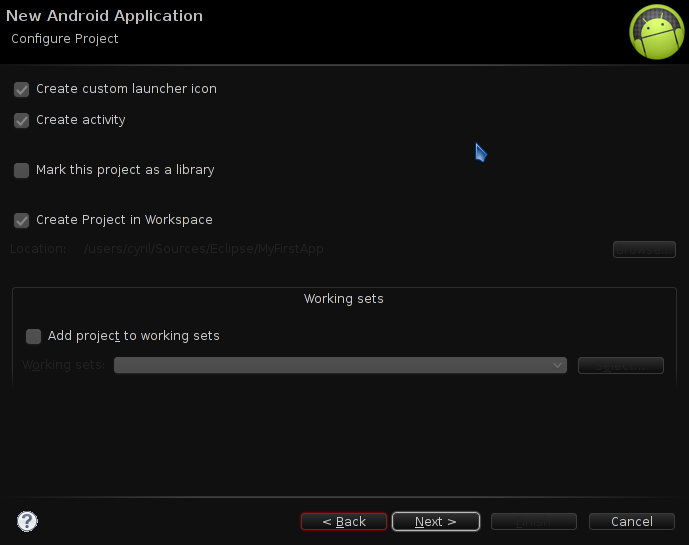
.

.

.

.
