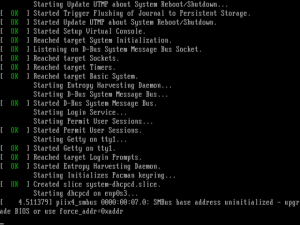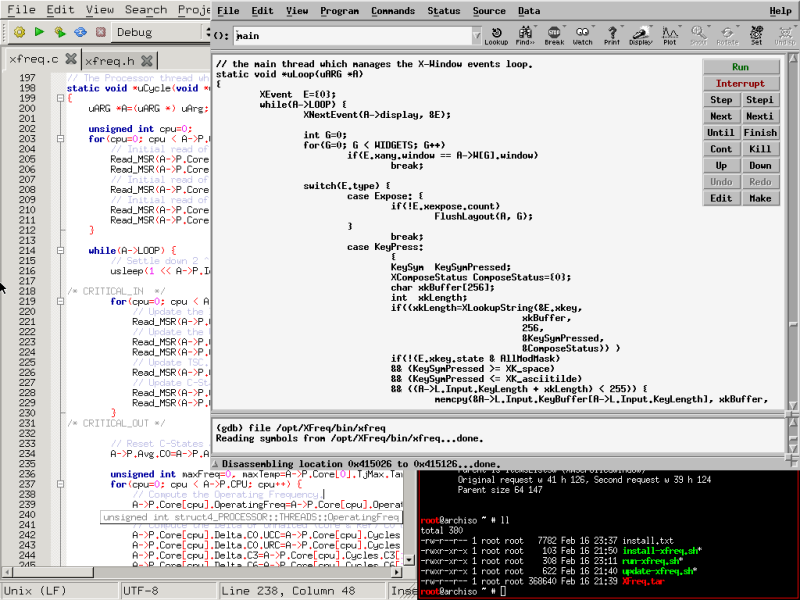A Live CD for XFreq
Monday February 17th, 2014By: CyrIngXFreq is now supplied in a Live CD !
archlinux-xfreq.iso 510MB to download and burn to a CD or copy to any USB thumb key.
Restart the computer, choosing CD or USB key as the boot drive then select your locale, among English, French, German or Spanish.
You will go straight to an X Terminal.
Enter the following commands :
- install-xfreq.sh : to install XFreq from its tar file.
- xfreq : to run XFreq (use argument -D 1 for a MDI window)
- update-xfreq.sh : to download the last release which is automatically compiled for you !
Remark. NMI Watchdog is disabled because it interferes with XFreq when reading counters :
cat /proc/sys/kernel/nmi_watchdog
0
If you want to contribute to XFreq, this Live CD is ready for development :
- Code::Blocks 13.12
- The Data display Debugger 3.3.12
- gdb 7.7
- gcc 4.8.2
- Linux kernel 3.13.5 (including its documentation)
The XFreq working directory layout is as follow :
src/XFreq/xfreq.c [source code] src/XFreq/xfreq.h [header] src/XFreq/Makefile [command line compilation] src/XFreq/README [project history] src/XFreq/XFreq.cbp [codeblocks file] src/XFreq/bin/xfreq [the exec file]
Please let us know about the results of this Live CD and the execution of XFreq. In your comments we will appreciate the feature of your system (processor model, RAM timings, BIOS readings)
— Edit —
Benchmark tools packed into the CD :
- Phoronix Test Suite 4.8.6
- Linpack (w/ source code)
- cpuburn 1.4
- 7-Zip 9.2 (w/ its integrated Benchmark 7zFM)
- X11 Perf 1.5
The [Windows] key is associated with the window manager dwm and the following combinations:
- [Win] + [R] to start an X Terminal
- [Win] + [Menu] to open the list of programs
- [Win] + left mouse button moves the window
- [Win] + right-click to resize
- [Win] + [Ctrl] + [F4] dwm ends and returns to the console (enter poweroff to turn off the computer)
Do a screenshot, record a video of your benchmark results with scrot and recordmydesktop.
filezilla and firefox included.
CyrIng