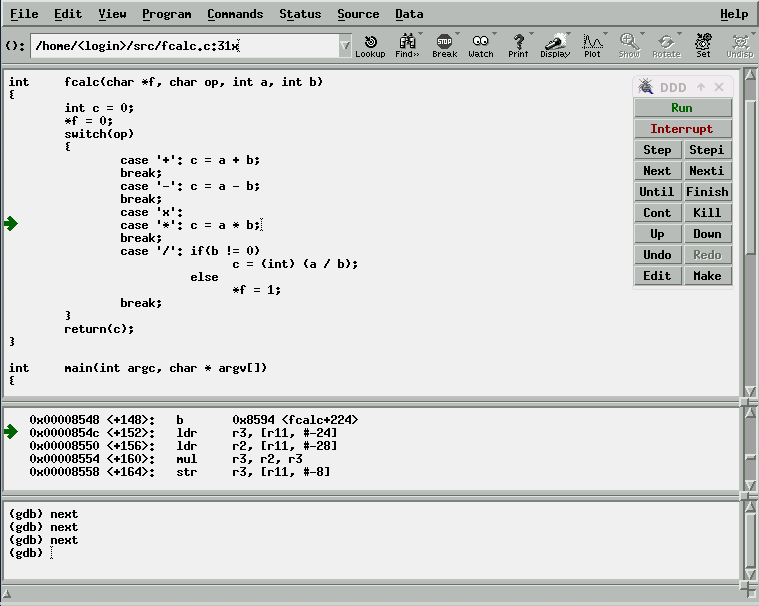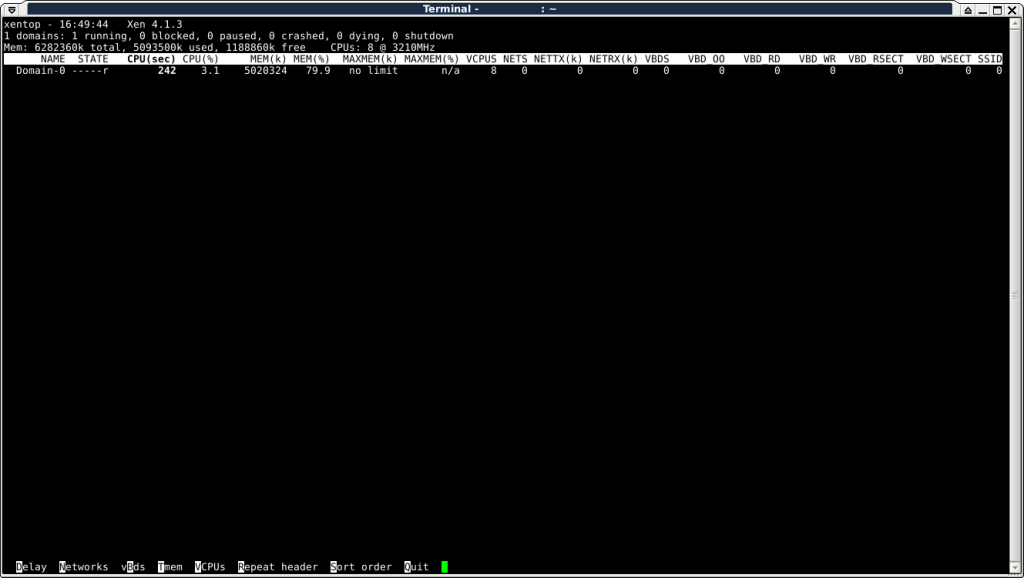Real time frequency
Friday May 24th, 2013By: CyrIngmhz is our piece of code which displays the actual frequency of the Core i7
- download and compile the source code
$ gcc mhz.c -o mhz
- change for root the owner of the executable, then change its attributs with a setuid.
# chown root mhz # chmod u+s mhz
- make sure to load before, the following Linux daemons which provide access to the MSR registers and the SMBIOS structures
# modprobe msr # modprobe dmi-sysfs
- then run the program with core number as the only argument.
$ mhz 3 3200